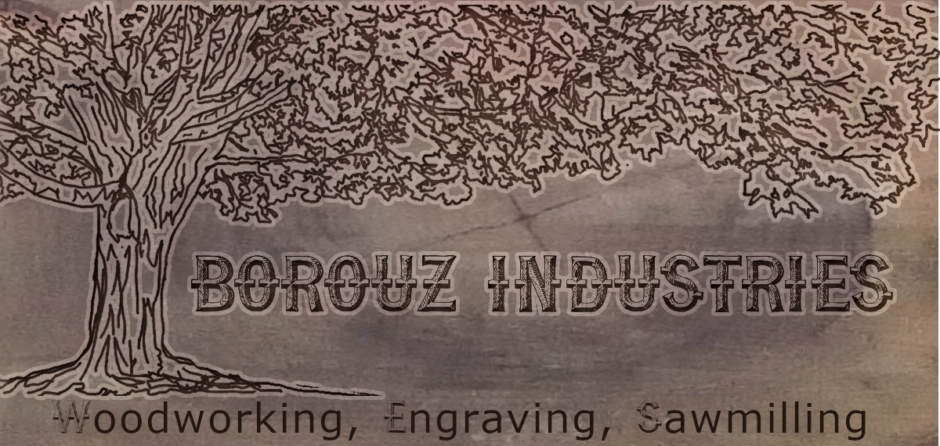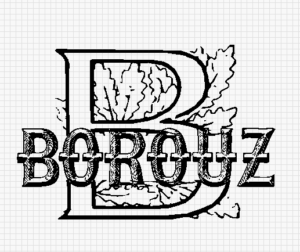
Logo created using LightBurn 1.3.01 using wood relief font (from fontspace.com), maple leaf (from graphicsfairy.com)
We recently added a laser engraver to the mix. I’ll admit the reason was to make chainmail for a Havel costume. I tried no slip matting. I tried finding material that would get close enough, believe it or not this actually worked for mithril. I even tried actually making it with metal rings. Let’s just say nothing passed inspection and then I saw Adam Savage reviewing this foam chainmail. I’m pretty sure angels really did sing. Initially I thought I’ll just hand cut it all. Hard no.

Test logos created in LightBurn1.3.01 engraved into 1/8″ oak
This link will take you to the video from Ben Eadie the creator https://youtu.be/1vqiYwD853Y on his video he has links back to Adam Savage who shows you how to paint it. Warning the video contains full frontal nerdity. When I found out that Mr. Eadie had his pattern on https://www.thingiverse.com/thing:4131756 well Bill’s Christmas gift deal was sealed.
But first things first it was time to play and by play I mean use my time constructively learning the software or one of them that drives the laser. Enter The Louisianahobbyguy https://www.youtube.com/c/thelouisianahobbyguy. He walks you through creating all sorts of things from simple to complex using the LightBurn software to get you started with your laser. He also does reviews of different machines. While watching him I would pause the video and use the software to come up with something for Borouz and Wolf Studios. It took time and these need tweeking because I’m still learning about line vs fill and how that changes a design/burn. How to line things up on the laser bed. How to understand percentages and even the material you are engraving on and how it impacts your design. Intimidating? Yes, but the biggest hurdle was just getting over myself and spending one Saturday just engraving things.
Look for a review of the laser we got. Also look for more posts with how something was created, what tweeks were done during the test burns and how the material we are burning on changes the settings for the burn.