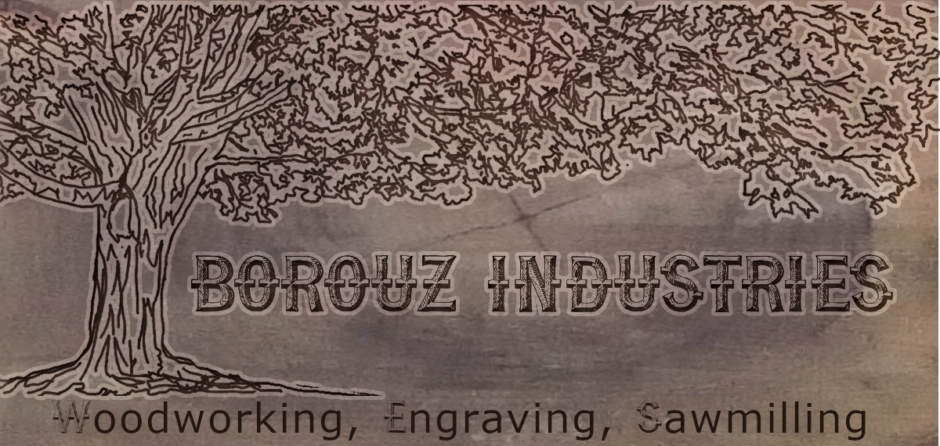Here are the things that I really like about the Odoo software:
- I can put a picture on the record. If you are just scanning through what we have in stock it’s helpful to actually be able to see what that blank looks like. Plus you can quickly see how many we have in stock.
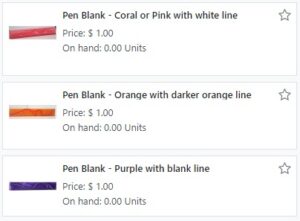
Pen blanks as shown in the main products screen.
2. Details about where the blank came from, how much it cost, and any other notes can be as detailed as you want them to be. If this was a blank that had been made in house I can list the exact formula notes used in creating it. I can break down any other special notes needed to create more blanks like this one. I can list the company it was purchased from and any other specs they have on their website. I could also put in notes about whether or not the product was easy to work with or needed some special finesse. If we have had these in a store, physical or virtual, did they sell well and what kinds of pens they had been turned into.

INTERNAL NOTES section on the individual product page.
3. I’m able to enter the price we paid for that blank or what we have in materials if we are creating it ourselves. The price the blank itself would retail for can also be entered so that anyone looking at the inventory would be quoting customers the same amount. This reduces confusion and would allow anyone to be able to do the quote.
4. It’s easy to see how many are on hand, what the min and max for this product is and also check what the putaway rule is.
This part is still a learning curve when it comes to applying it to what we need. The Putaway Rules were of special interest to us. To be able to look up an item, then look and see exactly where that item should be is HUGE! It will be extremely helpful in keeping the shop organized when doing cleanups, when putting away purchases, when working on a project. Everybody will know exactly where things go while still being able to setup their own areas how they work best. I feel like my OCD is on display but man that sounds good.
Just in getting started I was surprised by some of the things that I’ve had to overcome that I did not see as problems. Simple things like just taking the pictures of the blanks. I did not see that as a problem but it hung me up for a week. Trying different setups and then different camera settings. Meanwhile nothing was being put into inventory. I finally had to just sit down and put the best of the pics I had in and get started. Then figuring out that I could add website links, and lots of details from manufacturers that was cool. It does slow things down because I have to find each item and then decide what info is important and what I should just link back to. The initial part of just starting and then building on that and not needing it to be perfect has been a roadblock for me.
Overall I think this is good choice for us. It’s going to be a long process but that’s to be expected with any inventory project. Letting go of waiting till I have it all figured out and get it perfect is probably the biggest hold up right now.